RhinoV3. IntelliSense for
the Rhino objects in VB IDE (Integrated Developer Environment)
IntelliSense provides an array of options that make language
references easily accessible. When coding, you do not need to leave the
Code Editor (VB IDE) to perform searches on language elements. You can
keep your context, find the information you need, insert language elements
directly into your code, and even have IntelliSense complete (spacebar)
your typing for you. |
A little helper for VB scripting the Type Library, freely available
in the
Rhino3
SDK. Once more, thanks to the Rhino team.
 Download
RhinoScript_tlb.zip and follow the simple instruction below
to get IntelliSense in your VB IDE.
Download
RhinoScript_tlb.zip and follow the simple instruction below
to get IntelliSense in your VB IDE.
- Unzip the above file (RhinoScript.tlb)
- Start the VB IDE -> Project->References->Browse and select the above
file
(RhinoScript.tlb)
- RhinoScript should show up in the available references window - (should
be check marked)
- In one of yours .bas modules (or in the (general)(declarations)
of the main form) add : PublicRhinoAs
RxRhino
So, next time after you type Rhino. you should get something
similar to the following:

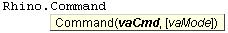
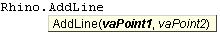 and so on ...
and so on ...
Have phun!
