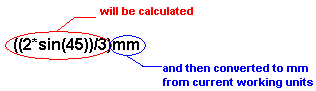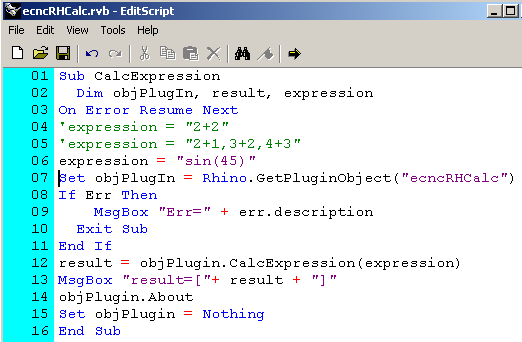RhinoV3 & V4 : Rhino command prompt expression evaluator /
calculator and unit
converter (ecncRHCalc)
RhinoV3 & V4 : Rhino command prompt expression evaluator /
calculator and unit
converter (ecncRHCalc)
Calculate common expressions in Rhino command prompt
including unit converters, remembers result for the
following Analyze commands: Length, Distance, Radius, Angle, Area and Volume
and much more ... |
Rhino calculator features:

Supported operators:
- Logical and and
- Logical or or
- Less or equal <= greater or equal
>=
- Not equal !=
- Equal = =
- Greater than > Less than <
- Addition and subtraction +, -
- Multiplication and division *, /
- Exponentiation (raise x to the power of y) ^ |
It also recognizes the following
functions:
ABS, EXP, FIX, INT, RND, SNG
SIN, COS, TAN, ATAN (deg)
ASIN, ACOS, ATAN,
SINR, COSR, TANR, ATANR (radians)
ASINR, ACOSR, ATANR,
SINH, COSH, TANH, ASINH, ACOSH, ATANH
SINHR, COSHR, TANHR, ASINHR, ACOSRHR, ATANHR
LOG2, LOG10, LOG (base 10),
LN(base2.718..), EXP, SQR, SIGN
ABS, MIN, MAX, SUM, AVG
Constants: PI=3.14... and ee=2.718...
include parentheses for the above functions i.e.Tangent: TAN(45) |
Converter: ecncRHCalc plug-in is
taking in account current working units and converts it accordingly from
to:
Inch(in), MM(mm),
Meters(m), Feet(ft),
Centimeters(cm), Milli(mi),
Nano(n), Micro(mc),
square meters(sm), square millimeters (smm)...
i.e. type 20in or 10mm
or (27+5.4)ft it will be converted from
specified units to current units
or type 20in? or 10mm?
or (27+5.4)ft? it will be converted
from current units to specified units
example: (2*50)/4 or (2*sin(45))/3 or ((2*sin(45))/3)mm or any combination
operators and functions separated with parentheses
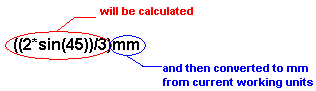
Type ecncCalcPrm at Rhino command prompt to invoke the following dialog
 |
ecncRHCalc will monitor Rhino's command prompt and convert Area,
Volume, Distance, Radius, Angle and Length values accordingly. i.e. If the current units are millimeters and you want to display area in square
meters enter conversion factor under millimeters input box (an area calculated
by Rhino will be multiplied with this conversion factor), enter
text that you would like to appear at the end of converted number (separated
with , or ;)
and click on UPDATE Format for conversion factor:
Area factor; msg; Volume factor; msg; Distance factor;
msg; Radius factor; msg; Angle factor; msg;
Length factor; msg;
in short
1; area;2; volume;3; distance;4; radius;5; angle;6; length i.e.
0.831;m^2;0.5; m^3;25.4; in;4; Radius;5; Angle;6; Length
Command history window (F2) is updated as well
|
TABs invokes last numerical value shown in the command
prompt.
- ecncRHCalc remembers result for the following Analyze commands: Length,
Distance, Radius, Angle, Area and Volume
- just invoke one of this commands and then press TAB any time you need last
measurement result/input
- if user calculate something (pressing CTRL/CR/SPACEBAR) this will be remembered
as a last input
- ecncRHCalc recognizes a comma delimited input
i.e.
i.2+3,6*2,9/3 ecncRHCalc
will automatically place 5,12,3 before it reaches
Rhino input
2+4in,sin(45),15cm : if your default units are mm you'll get the following ecncRHCalc
output:103.6,0.7071,150
- ecncRHCalc will recognize world coordinates w,
relative coordinates r, world
relative coordinates wr and angle
prefixes <
- once user press
CTRL or Enter/CarriageReturn
(if set) the ecncRHCalc will look at Rhino's command prompt and calculate
if there is anything to calculate, otherwise, if ecncRHCalc cannot evaluate
an expression, the expression will be
highlighted
or set to 0
-
TAB:
paste last calculated value at the command prompt.
- press
ESC to clear command prompt
-
exp.format: shows output in exponential format.
-
cmd prompt : enable/disable holding last results (press
TAB
key to paste result into Rhino command prompt).
-
Fore/Back : outputs result in desired color combination.
-
Enable/Disable Carriage Return to evaluate an expression
-
Enable/Disable Space key to evaluate an expression
|
*
VB/VBS scripting support: |
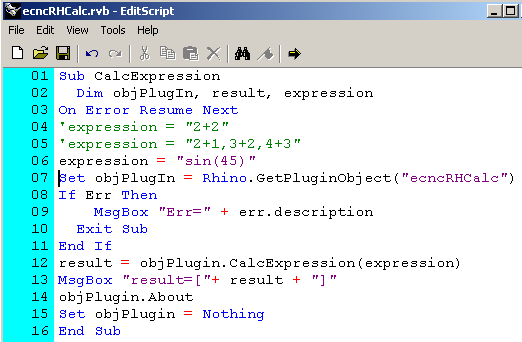
| *
Plug-In
Install/Uninstall procedure: |
To Install ecncRHCalc:
==================
- Start Rhino
- Install plug-in (Type: PlugInManager in the command prompt then click on INSTALL
and browse to ecncRHCalc.rhp
(after this initial install ecncRHCalc will be loaded on Rhino start up)
To Uninstall ecncRHCalc:
===================
- Close Rhinoceros
-
Locate ecncRHCalc.rhp on your computer and delete it.
An older version (unsupported)
 RhinoV3 SP3 -V4 InLine Calculator
- FREE
RhinoV3 SP3 -V4 InLine Calculator
- FREE
Calculate common expressions in the Rhino's command prompt |
supported operators:
- Addition and subtraction +, -
- Multiplication and division *, /
- Exponentiation ^
- Integer division \
- Mod % |
It also recognizes the following
functions:
ABS, EXP, FIX, INT, LOG (base 10), LN(base2.718..), RND, SNG, SQR
SIN, COS, TG, ATG (degrees)
SINR, COSR, TGR, ATGR(radians)
include parentheses for the above functions i.e.Tangent: TG(45) |
- Start Rhino
- Start rhinocalc.exe (or assign it to a button NoEcho
_Run "path to rhinocalc.exe")
- right mouse click on RhinoCalc icon in the systray for pop-up menu
to close calculator, enable it, disable it, test it ...
- it works with one rhino session only (first or last started rhino
session)...
- once user press Enter/CarriageReturn,
SPACE
BAR or CTRL key the RhinoCalc will
look at the Rhino's command prompt and calculate if there is anything to
calculate!
- indicator that RhinoCalc is running 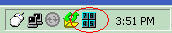
i.e. 2+4,6*2,9/3 RhinoCalc will automatically
place 6,12,3 before it reaches Rhino input
more examples: (2*50)/4 or (2*sin(45))/3 or any combination operators
and functions separated with parentheses
 Download
RhinoCalc for RhinoV3 (tested on win2000 and XP)
Download
RhinoCalc for RhinoV3 (tested on win2000 and XP)

 RhinoV3 & V4 : Rhino command prompt expression evaluator /
calculator and unit
converter (ecncRHCalc)
RhinoV3 & V4 : Rhino command prompt expression evaluator /
calculator and unit
converter (ecncRHCalc)